

XML Layout Design: Learn to structure and organize Android app screens using XML for clean, readable, and maintainable UI code.
RecyclerView Implementation: Display dynamic, scrollable data lists efficiently using RecyclerView and the ViewHolder-Adapter pattern.
Custom Components: Design reusable UI elements like cards, toolbars, and interactive buttons. Performance Optimization: Improve rendering speed and UI performance for smoother user experiences.
Hands-On Learning: Use Android Studio to design, preview, and debug layouts in real time.
Constraint Layout Mastery: Build fully responsive layouts that automatically adjust to different screen sizes and orientations.
Material Design Principles: Apply Google’s Material Design standards for professional, consistent, and modern app interfaces.
Real-World Practice: Build functional UI projects like product listings, profile screens, or news feeds.
Industry Standards: Gain design skills used by top mobile app developers worldwide.
The UI Design module focuses on building modern, attractive, and responsive Android user interfaces using XML and advanced layout techniques. Students will learn how to structure app screens efficiently with XML Layouts, ensuring clarity and flexibility in design. Through Constraint Layout, you’ll explore how to create adaptive UIs that fit perfectly across different devices and screen sizes without redundant nesting.
This course also covers RecyclerView, the most powerful and optimized way to display dynamic lists such as product catalogs, contact lists, or news feeds. You’ll learn to implement Adapters and ViewHolders, customize layouts with CardView, and follow Material Design principles to enhance user experience and visual consistency.
By the end of this module, you will be able to design user interfaces that are visually appealing, performance-optimized, and fully responsive — the kind of professional-grade UI expected in real-world Android applications.


hello

hello
0 Reviews
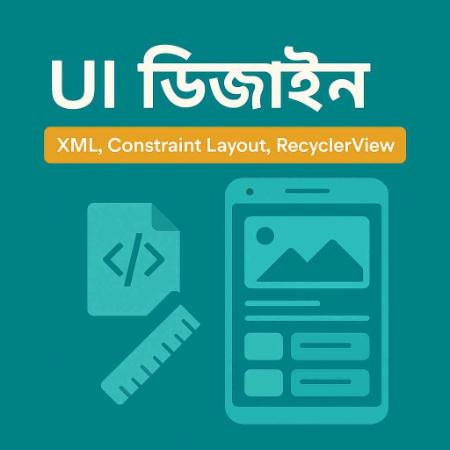
Send this course as a gift to your friends
sjy ss
hello